Stickman Escape: Choice Story
V?i t?t c? ni?m ?am mê ch?i Stickman Escape: Choice Story, ??i tay c?a b?n s? kh?ng còn b? gi?i h?n trên m?t màn hình nh? c?a ?i?n tho?i. Tr?i nghi?m ch?i nh? m?t ng??i chuyên nghi?p và ki?m soát hoàn toàn trò ch?i c?a b?n b?ng bàn phím và chu?t. MEmu cung c?p cho b?n t?t c? nh?ng ?i?u mà b?n ?ang mong ??i. T?i xu?ng và ch?i Stickman Escape: Choice Story trên PC. Mi?n là b?n mu?n ch?i, b?i nó kh?ng còn gi?i h?n v? pin, d? li?u di ??ng và các cu?c g?i làm phi?n. MEmu 9 hoàn toàn là s? l?a ch?n t?t nh?t ?? ch?i Stickman Escape: Choice Story trên PC. V?i s? chu?n b? v? chuyên m?n c?a chúng t?i, h? th?ng s? ?? bàn phím tinh t? làm cho Stickman Escape: Choice Story tr? thành m?t trò ch?i th?c s? trên PC. Trình Qu?n ly ?a n?ng, ?? ???c ch?m chút b?i s? ti?p thu c?a chúng t?i, có th? phát 2 ho?c nhi?u tài kho?n trên cùng m?t thi?t b?. Và ?i?u quan tr?ng nh?t, c?ng c? m? ph?ng ??c quy?n c?a chúng t?i có th? phát huy toàn b? ti?m n?ng PC c?a b?n, giúp m?i th? ho?t ??ng tr?n tru nh?t có th?. Chúng t?i bi?t r?ng quá trình t?n h??ng h?nh phúc ? m?i trò ch?i c?ng là mong mu?n c?a m?i game th?, vì v?y các b?n ch? c?n ch?i th?i h?y ?? chúng t?i quan tam ??n t?t c? tr?i nghi?m ?ó.
Nhi?u h?n
T?i Stickman Escape: Choice Story trên PC v?i Trình gi? l?p Android MEmu. T?n h??ng tr?i nghi?m ch?i game trên màn hình l?n Lupin, an excellent intelligence officer in MI6, accidentally realized the girl kidnapped by strangers.
Lupin, an excellent intelligence officer in MI6, accidentally realized the girl kidnapped by strangers. After rescue the girl, little does he know that his enemy has a vengeance plan for him. The impossible missions, the thrills, the raveled situations, all are packed in Escape from terrorists: Stickman adventure, ready for you to solve!
In the role of Lupin, you will have to make decisions to rescue the Prime Minister; escape from the notorious criminal organization, Red Skull; wipe out all terrorists and save the world. It’s seemingly simple to pick an answer but get it wrong and the game is over for you!
TRICKY SCENARIOS. Various knotty challenges and puzzles waiting ahead so prep yourself up to make wise choices!
SURPRISE ELEMENTS. This game is full of surprises. If the answer seems too obvious, think again! Don’t get fooled because it may not be what it looks like.
AMAZING GRAPHICS. Eye-catching 2D graphics guarantees enjoyable gaming experience.
ADDICTING GAMEPLAY. We make sure you can’t get enough of these brain teasers. Once you start, you will always come back for more.
Whether you are a fan of puzzles, word games, trivia games, brain teasers, or just here to have a good time, we’ve got you covered. Help Lupin solve all the problems and finish his mission.
Download and enjoy now!
Nhi?u h?n

1. T?i trình cài ??t MEmu và hoàn t?t cài ??t

2. Kh?i ??ng MEmu, sau ?ó m? Google Play trên trang ch?

3. Tìm ki?m Stickman Escape: Choice Story trong Google Play
4. T?i và Cài ??t Stickman Escape: Choice Story
5. Khi cài ??t hoàn t?t, nh?p vào bi?u t??ng ?? b?t ??u



6. T?n h??ng ch?i Stickman Escape: Choice Story trên PC v?i MEmu
MEmu App Player là trình m? ph?ng Android mi?n phí t?t nh?t và 50 tri?u ng??i ?? t?n h??ng tr?i nghi?m ch?i trò ch?i tuy?t v?i trên Android c?a mình. C?ng ngh? ?o hóa MEmu trao quy?n cho b?n ?? ch?i hàng ngàn trò ch?i Android m??t mà trên PC c?a b?n, ngay c? nh?ng trò ch?i chuyên sau nh?t.
Màn hình l?n h?n cùng v?i ?? ho? t?t h?n; th?i l??ng dài, kh?ng gi?i h?n v? pin ho?c d? li?u di ??ng
H? tr? ??y ?? Keymapping cho vi?c ki?m soát chính xác bàn phím và chu?t ho?c gamepad
Nhi?u tài kho?n trò ch?i ho?c tác v? cùng lúc trên m?t PC v?i Qu?n ly ?a n?ng
Play Stickman Escape: Choice Story on PC by following steps:



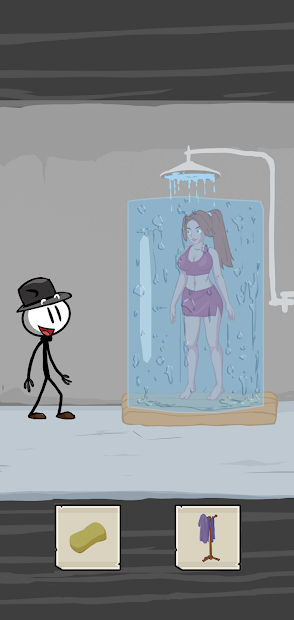
Trò ch?i ph? bi?n trên PC
?ng d?ng hàng ??u trên PC
Thêm trò ch?i trên PC
About
Copyright ? 2024 Microvirt. All Rights Reserved.|?i?u kho?n s? d?ng|Chính sách b?o m?t th?ng tin riêng|Th?ng tin v? chúng t?i