‘Light of Thel’ is an action-adventure game for mobile devices, set in an open, expansive world. It features gorgeous cartoon-style animation, slick visuals, a cute and colorful cast of characters and a rich variety of game modes to satisfy all your fantasy cravings! In this post, we will show you how to play Light of Thel on PC with MEmu emulator.

How to Download Light of Thel on Your PC
The following will teach you how to play Light of Thel with MEmu.
Step 1: Download MEmu on your PC
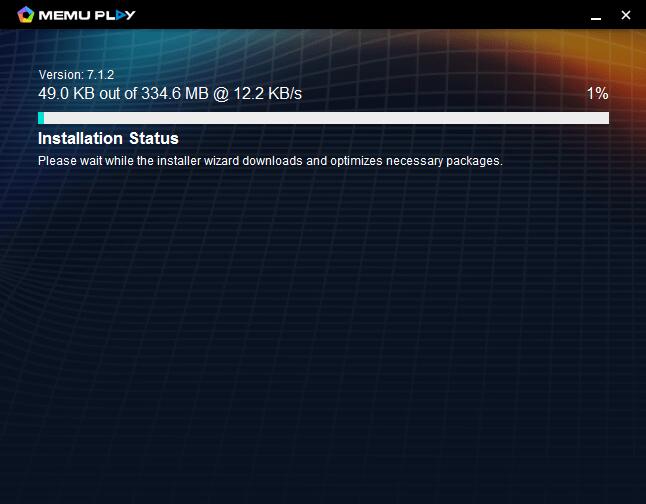
Step 2: Search Light of Thel?in the Play Store

Alternatively, you can download the apk\xapk file from sites like Apkpure then install the APK with MEmu.
Step 3: Install the game on your emulator

Step 4: Enjoy playing Light of Thel on PC with MEmu

Game Features of Light of Thel?on PC

Classes in Light of Thel
There are 5 classes in the game. the invincible Omni Warrior who can take and deal out a lot of punishment, the mighty Rune Mage who wields devastating area-of-effect spells, the agile Elven Archer who dishes out massive amounts of single-target damage, the sneaky Shadow Assassin who uses stealth to kill and the Holy Priest who provides supportive buffs. Each class is unique and you can switch them around in order to gain the full range of combat experience!
Thrilling team dungeons of Light of Thel on PC!

Many powerful bosses wait to be challenged. Defeating them requires not only personal skill and courage but also careful teamwork. If the thrill of victory alone is not enough of a reward, precious treasure and superb equipment can be obtained in raids. What are you waiting for? Go and fight, do not waste your chance to become one of Thel’s mightiest champions!
Why Choose MEmu to Play Light of Thel on PC?
Smoother Control with Keyboard and Mouse

There are two sets of camera angles in the game. 2.5D and 3D mode. MEmu has two sets of keymapping. Choose your favorite to have a better gaming experience of Light of Thel on PC. You can also customize your exclusive keymapping by following the tutorial of keymapping configuration.
Better graphics and no worries about low battery
For Light of Thel on PC, MEmu has special optimization for the game so it will use the full capability of your PC to get a better gaming experience than mobile phones. Besides, playing with your PC means that you will never need to worry about low battery and unexpected phone calls during the game.
Conclusion of Light of Thel on PC
No doubt, MEmu is the best choice to play Light of Thel on PC. With all the optimizations for the game, MEmu will definitely improve both gaming experience and competition of Light of Thel.
Download MEmu now!
- More info: https://www.iphonetopsites.com/how-to-play-com.yoozoogames.lightofthel-on-pc.html
- Official Website: https://www.iphonetopsites.com
- Official Twitter: https://twitter.com/MicrovirtMEmu
- Facebook Page: https://www.facebook.com/memuplayer
- MEmu User Group: https://www.facebook.com/groups/memuplayer
- Discord: https://discord.gg/gA4GWV9

