The story of Dragon Raja is a mix of fantasy and Sci-Fi. Ancient dragons who once ruled over the world are waking up from their long slumber, and so the race is on to figure out how to stop them from seizing power once again. One idea is to create human and dragon hybrids, ultimately using the dragons’ immense strength against them. The game had achieved great success in China and therefore Tencent moved a step forward: a global release of the game. The game is known for its next-gen graphics. So, in this article, we will illustrate the best emulator to play Dragon Raja on PC.
If you are looking for a way to play Dragon Raja on PC, then MEmu is the recommended Android emulator that helps you to power up the gameplay. In this article, you would get to know how to play Dragon Raja on MEmu and some tips that will benefit your Dragon Raja gameplay on PC.
How to use the best emulator for Dragon Raja on Your PC
The following will teach you how to play Dragon Raja with MEmu.
Step 1: Download MEmu on your PC
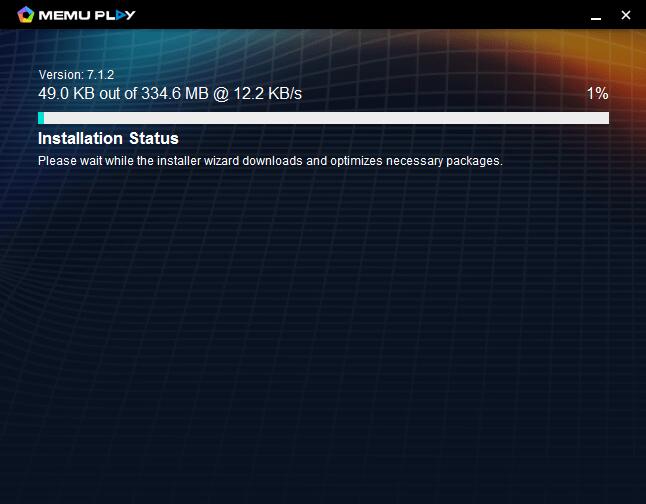
Step 2: Search Dragon Raja in the Play Store

Step 3: Install the game on your emulator

Step 4: Enjoy playing Dragon Raja on PC with MEmu

Best emulator to play Dragon Raja: Why MEmu?
Reason 1: High performance
Dragon Raja is a game that is well optimized in graphics performance. This means that the game requires high specs to fulfill its energy. MEmu has made special for Dragon Raja so that the gameplay can be both exquisite and smooth.
Reason 2: Exquisite Keymapping for Dragon Raja on PC
 Click the keymapping setting button and then choose the smart mode. (In the game it is set as default)
Click the keymapping setting button and then choose the smart mode. (In the game it is set as default)
Smart mode helps you have better control of your character, be faster to loot and stay away from mouse stuck that happens a lot on other emulators. In a word, the Smart Mode makes Free Fire a real PC game instead of a game on mobile. The way of control is exclusive for PC.
Reason 3: Longer Duration than Mobile Devices
Mobile gamers reviewed that their battery ran down fast when they were playing the game, Dragon Raja. You always worry about the duration of mobile devices. However, you would enjoy longer gameplay if you play Dragon Raja with MEmu. There is no battery limitation, even phone disturbances on PC.
Conclusion of the best emulator for Dragon Raja on PC

No doubt, MEmu is the best emulator to play Dragon Raja on PC. Its powerful performance ensures the best gaming experience. Besides, its built-in keymapping system is perfect for the control of the game. You will never need to stick your fingers on the tiny screen of your mobile.
- Download Dragon Raja on PC: https://www.iphonetopsites.com/how-to-play-com.zloong.eu.dr.gp-on-pc.html
- Official Website: https://www.iphonetopsites.com
- Official Twitter: https://twitter.com/MicrovirtMEmu
- Facebook Page: https://www.facebook.com/memuplayer
- MEmu User Group: https://www.facebook.com/groups/memuplayer
- Discord: https://discord.gg/gA4GWV9
